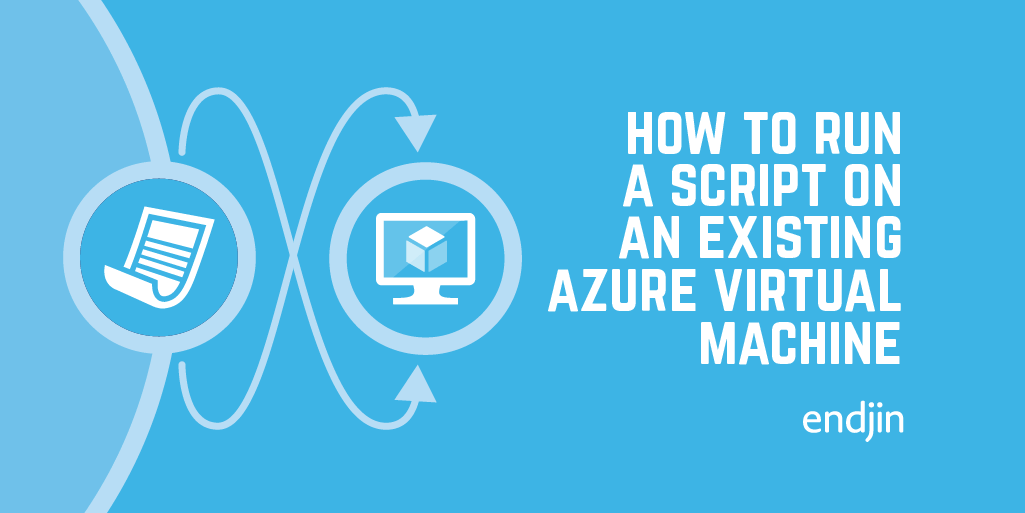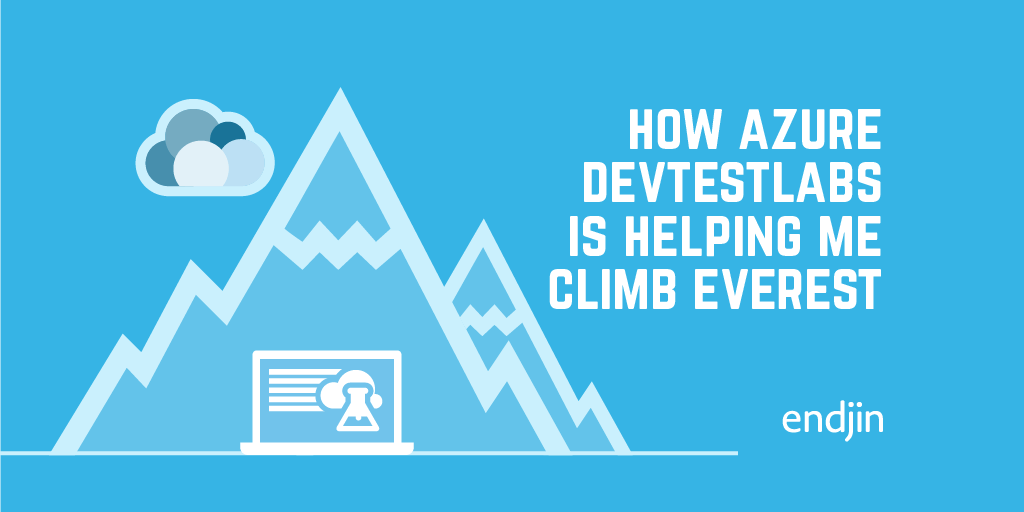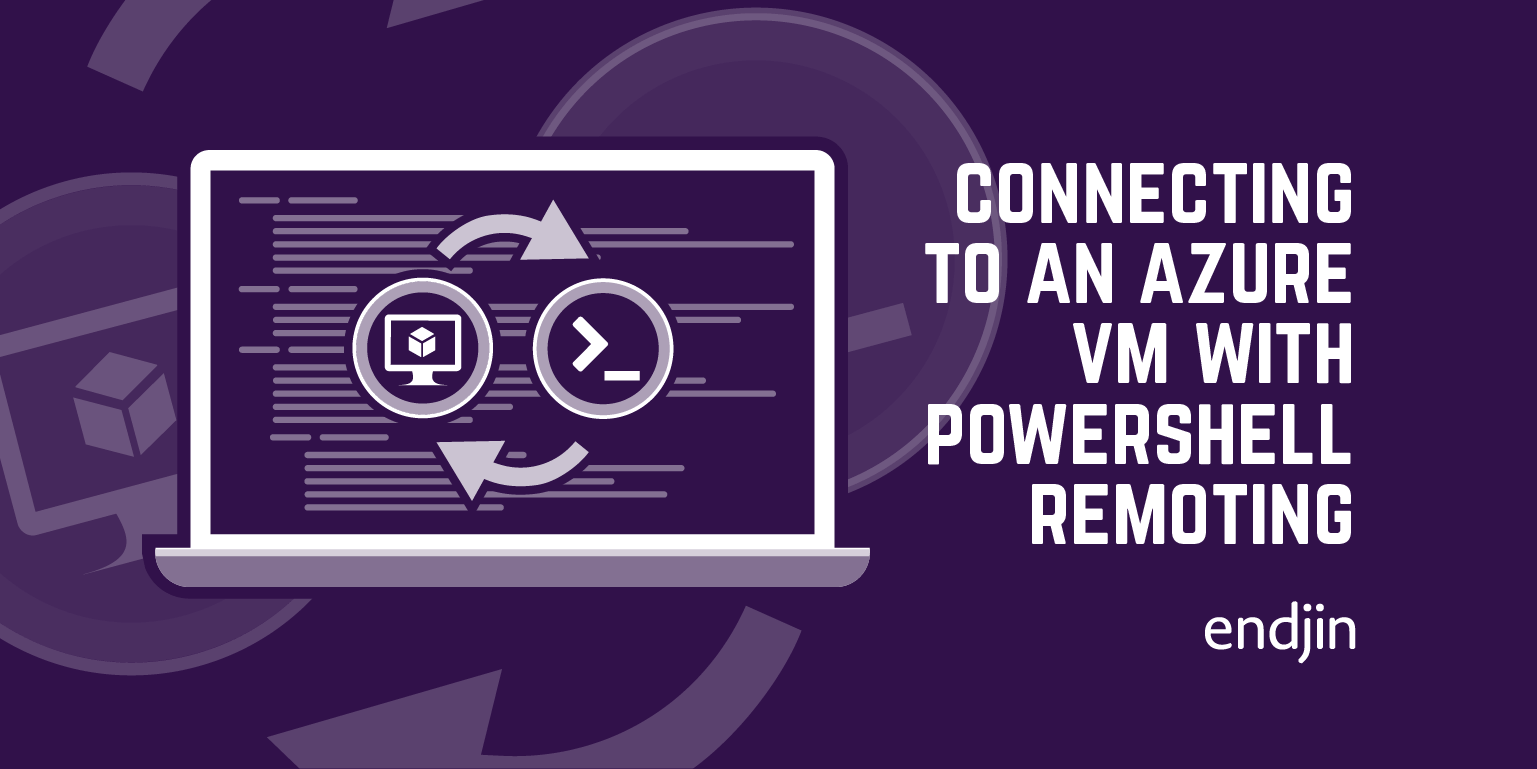Azure Tip: Cannot connect to Virtual Machine after changing Virtual Machine Size
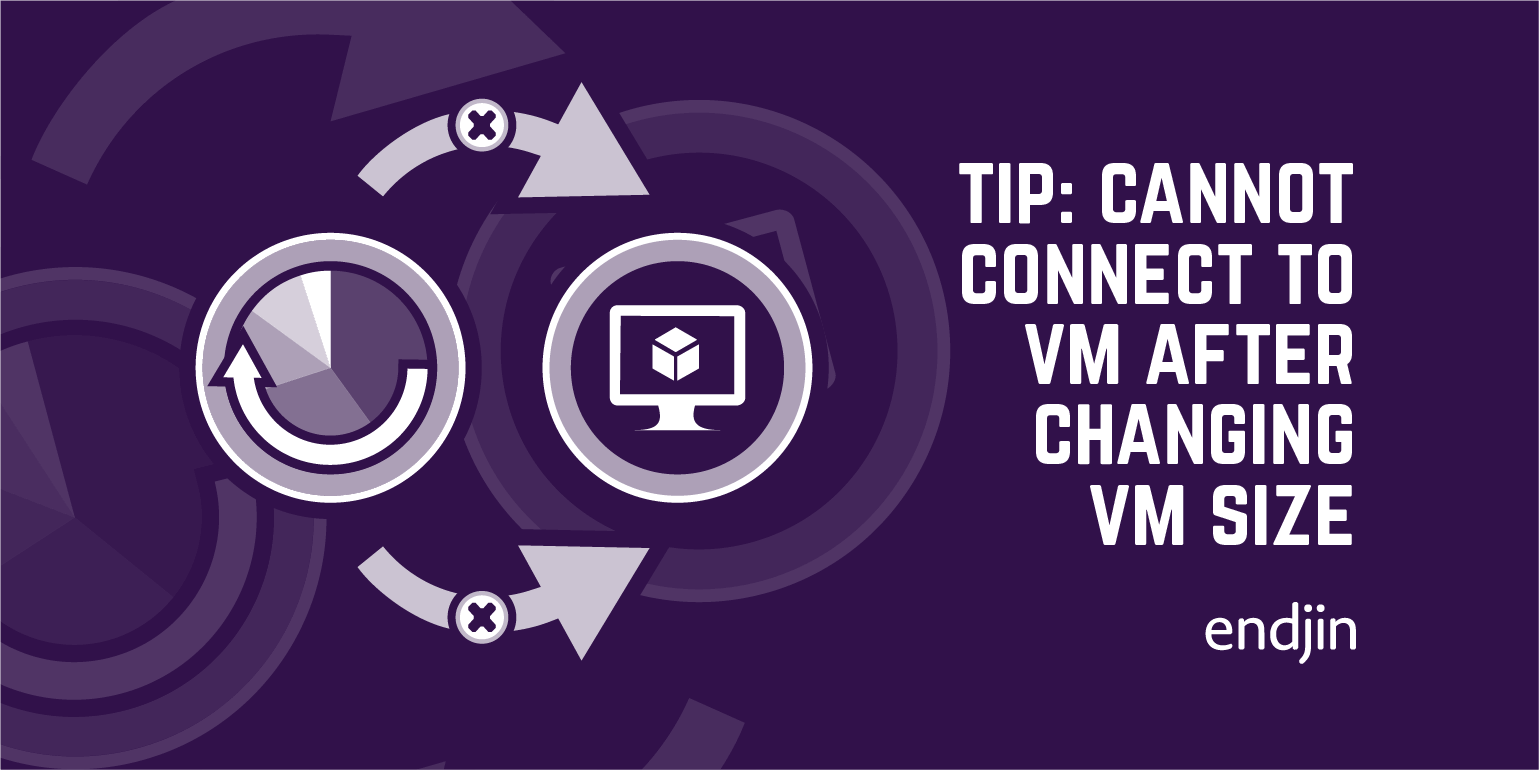
One of the great features of using cloud based infrastructure platform is being able to increase or decrease resources (compute / storage / bandwidth) on demand.
Last week I wanted to scale up our TeamCity server as our demands on it have increased in the last few months, making the change via the Azure Management Portal:
Once you apply the settings, the Virtual Machine will restart and have more resources allocated to it. If everything goes well, once the machine reboots, you should be able to re-connect via Remote Desktop or PowerShell Remoting. In my case, trying to connect (after checking the Virtual Machine was running) resulted in:
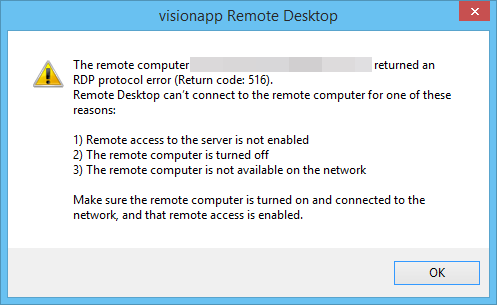
After several reboots and reconnection attempts, I changed the Virtual Machine Size back to it's original state (Small), applied the change and waited for the Virtual Machine to start running again. This time I could connect via RDP successfully and check the event logs for any odd errors.
Sign up** to Azure Weekly to receive Azure related news and articles direct to your inbox or follow on Twitter: **@azureweekly