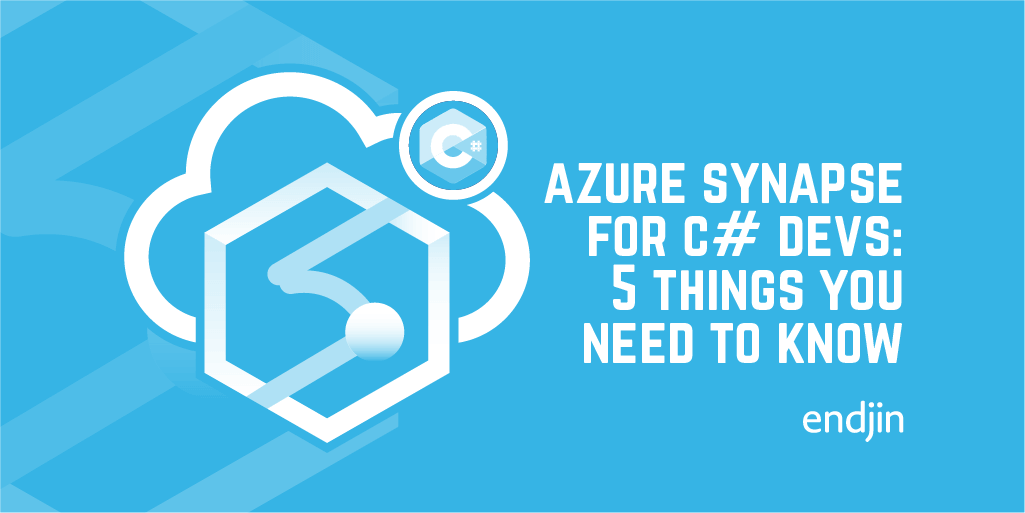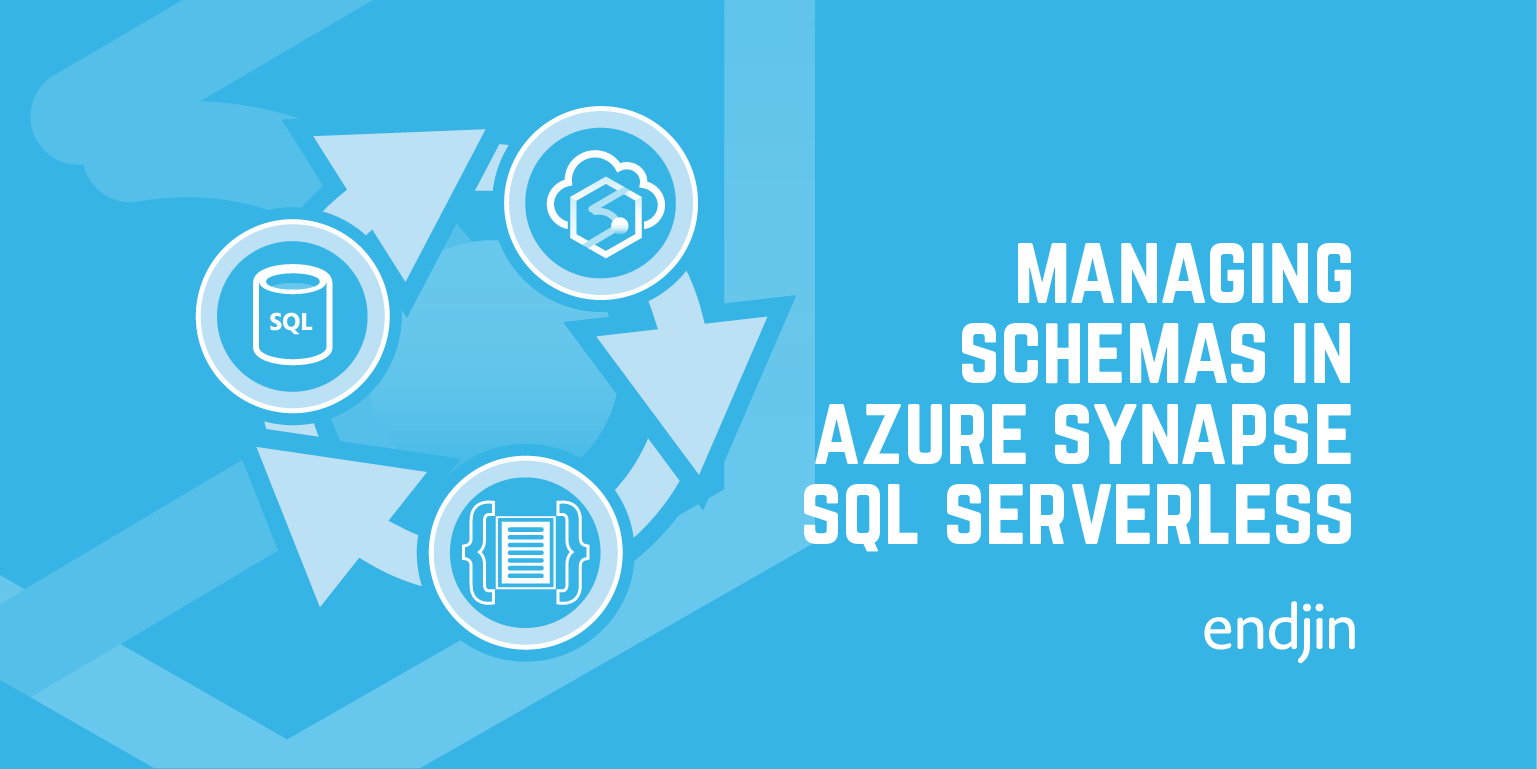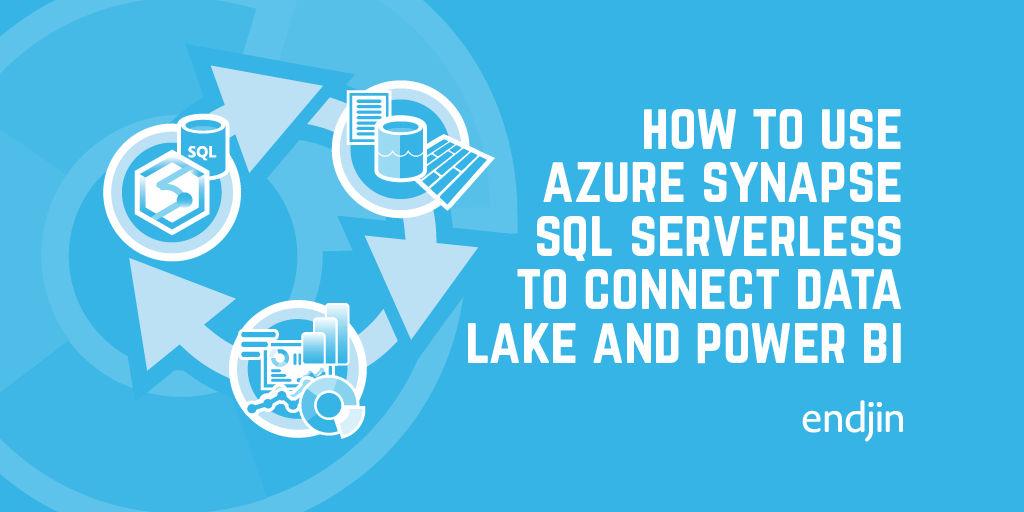Developing U-SQL: Local Data Folder
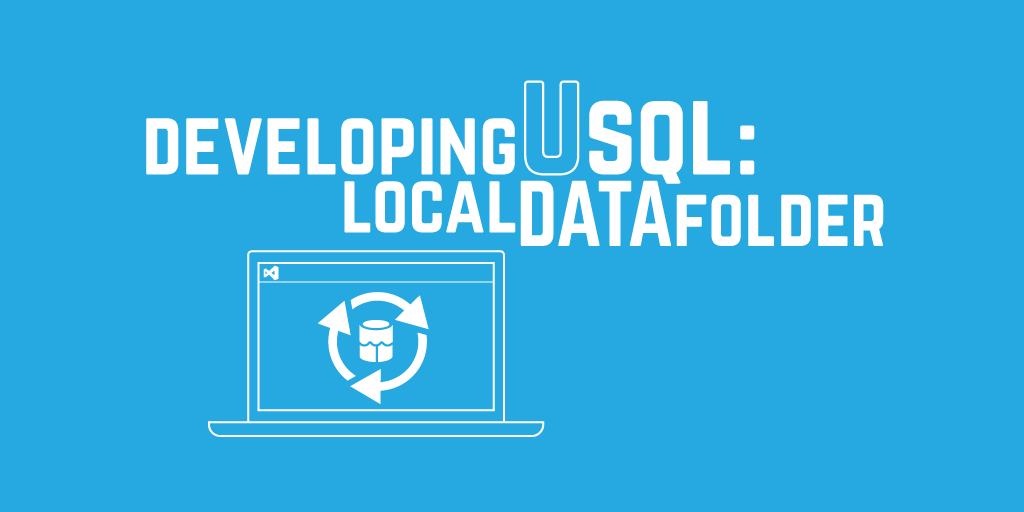
Those of you dabbling around with/in Azure Data Lake and Visual Studio will be aware that it is possible to run U-SQL scripts locally on your development machine. This is useful when developing and debugging scripts against small sets of data since you do not incur the overhead of submitting and running jobs up on Azure.
U-SQL can access data files stored locally on your development machine, however, Microsoft have recently changed the location of the local root data folder. This will effect anyone who installed Visual Studio Tools for Data Lake prior to 12th December 2015.
For version 2.0.3000.0 the root data folder is:
c:\LocalRunDataRoot
And for versions greater than 2.0.4000.0 the folder you need is:
%UserProfile%\AppData\Local\USQLDataRoot
If in doubt, you can also find this location in Visual Studio:
1. Open Server Explorer
2. Select Azure/Data Lake Analytics/(local)
3. Open the properties window (F4) and look for the DataRoot property.
I hope this helps.