Browse our archives by topic…
Visualisation
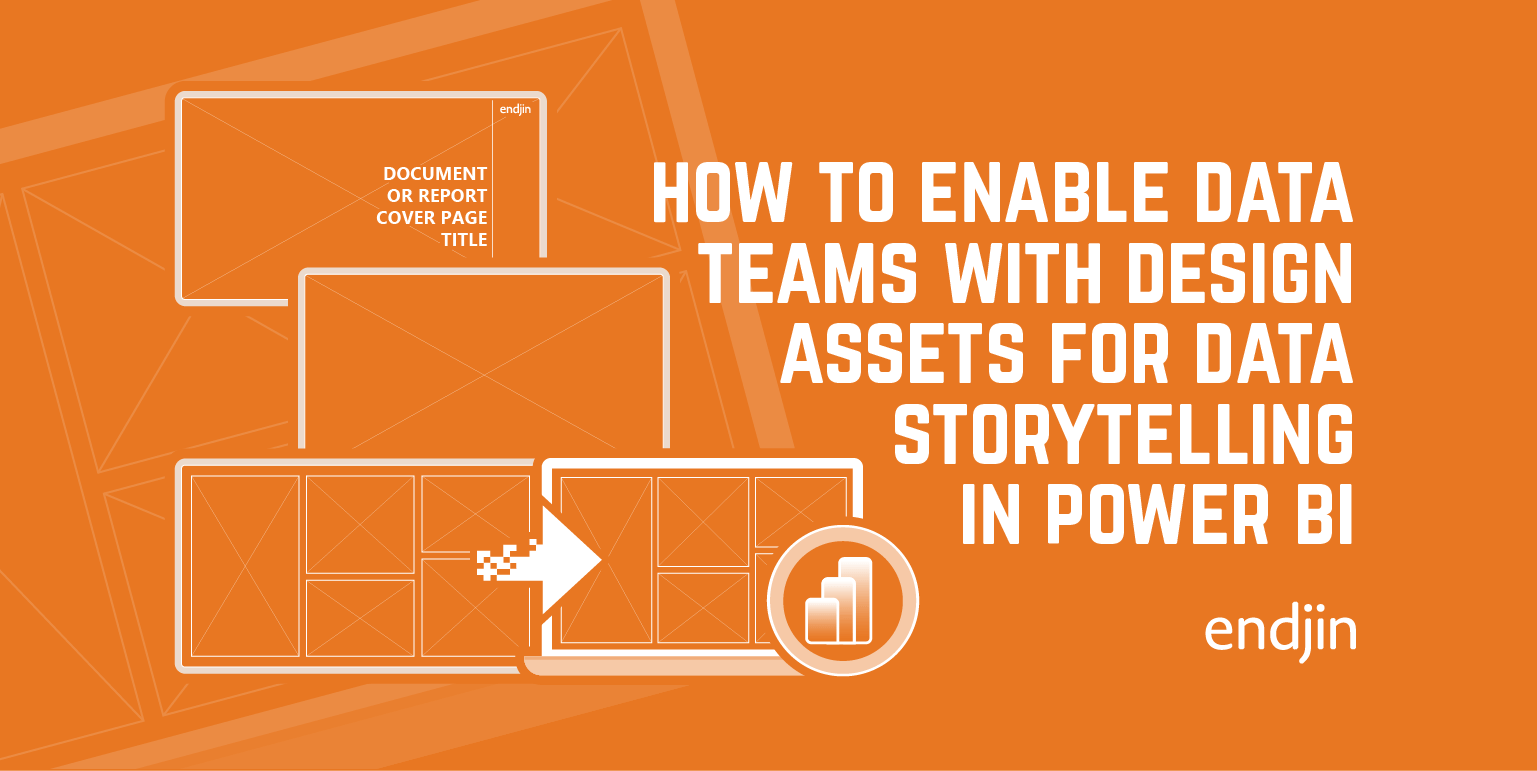
How to enable data teams with the design assets required for impactful data storytelling in Power BI
In this post we will talk through how to expand on a data team's creative skillset, without access to specialist photo editing software such as Photoshop or Illustrator.
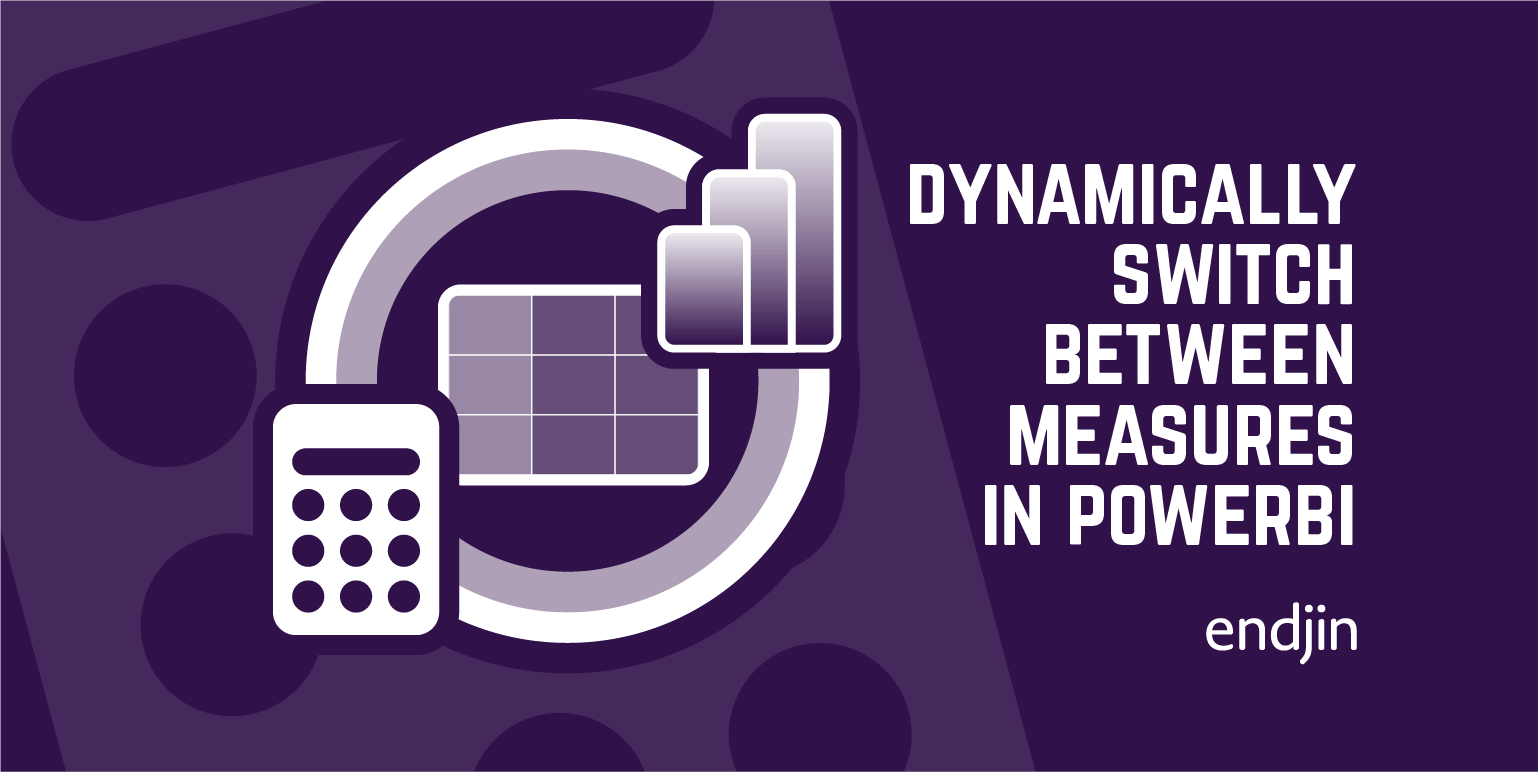
How to dynamically switch between measures in Power BI visuals with Field Parameters
Field Parameters allow users to dynamically change the measure being analysed within a report. This blog post will explore how to use the new Field Parameters feature to dynamically switch between measures in a visua.
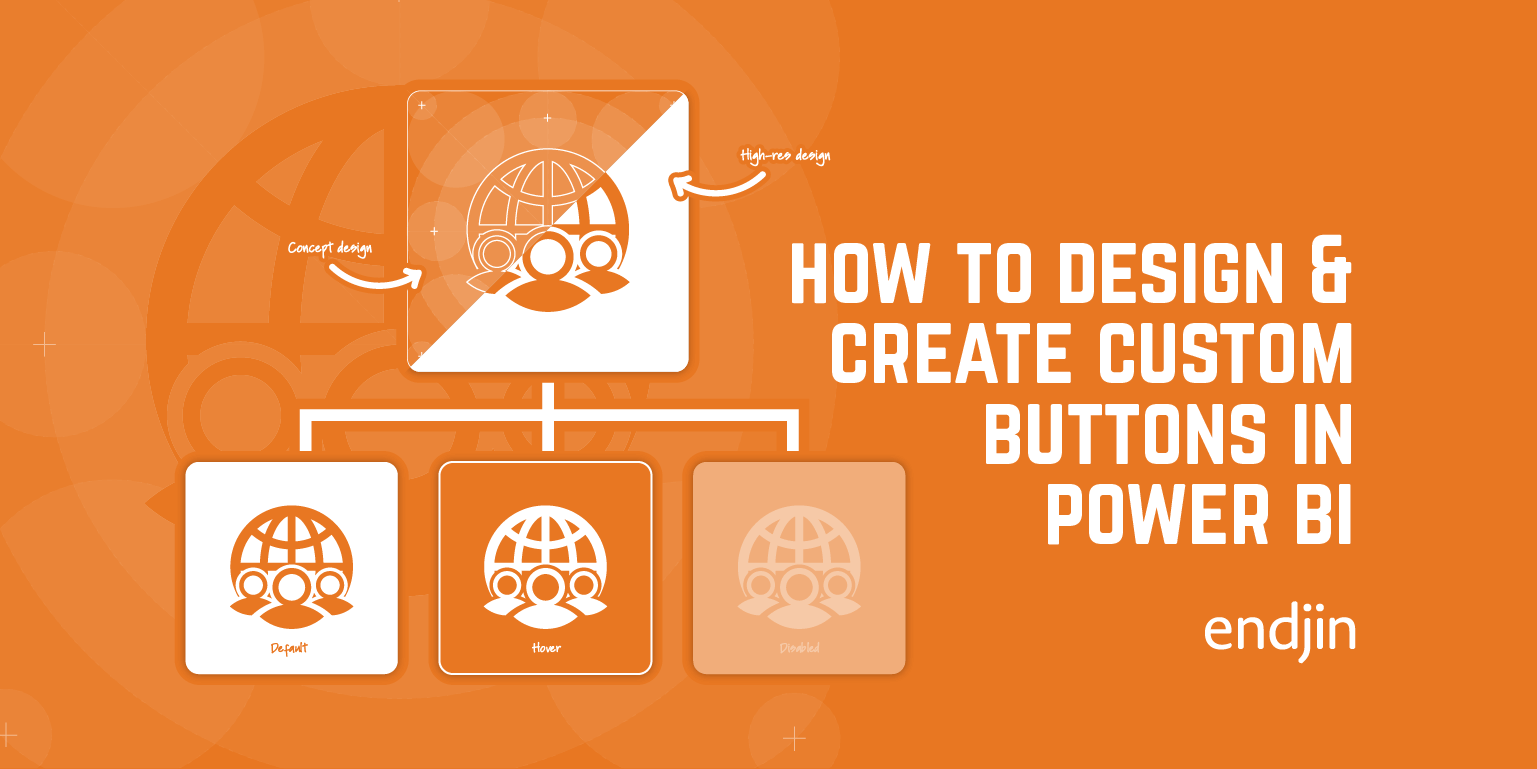
How to Create Custom Buttons in Power BI
In this post we will talk through a step-by-step guide for how to design and build custom buttons in Power BI. We'll start with the basic foundations of shape and form, to applying icons, states, and actions with the view to extending your brand collateral across your report design and UI.
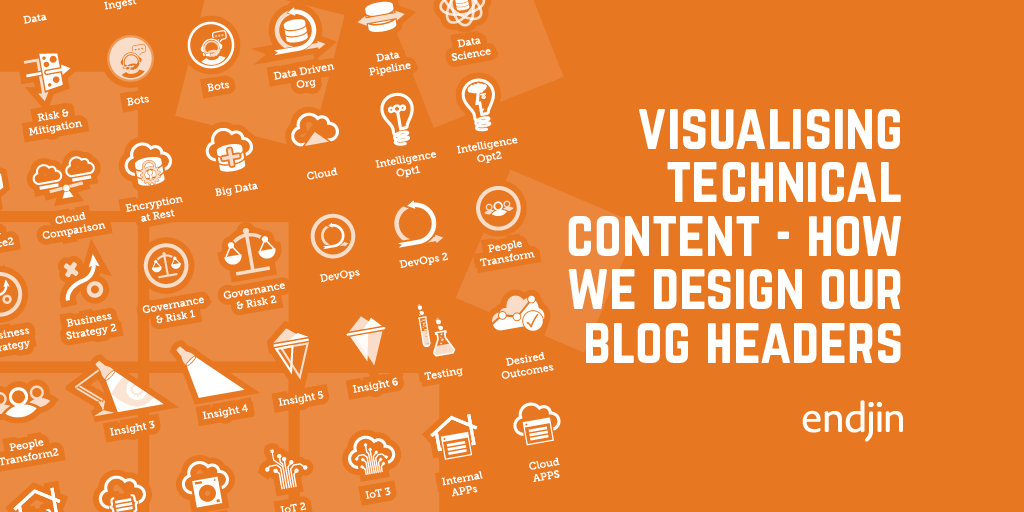
Visualising Technical Content - How we Design our Blog Headers
In this post we will be talking about our graphic process from conception to finalisation. We will look at Icons, Pictograms, Ideogram, and how we utilise this form of design to illustrate abstract technical concepts within our blog header graphics.
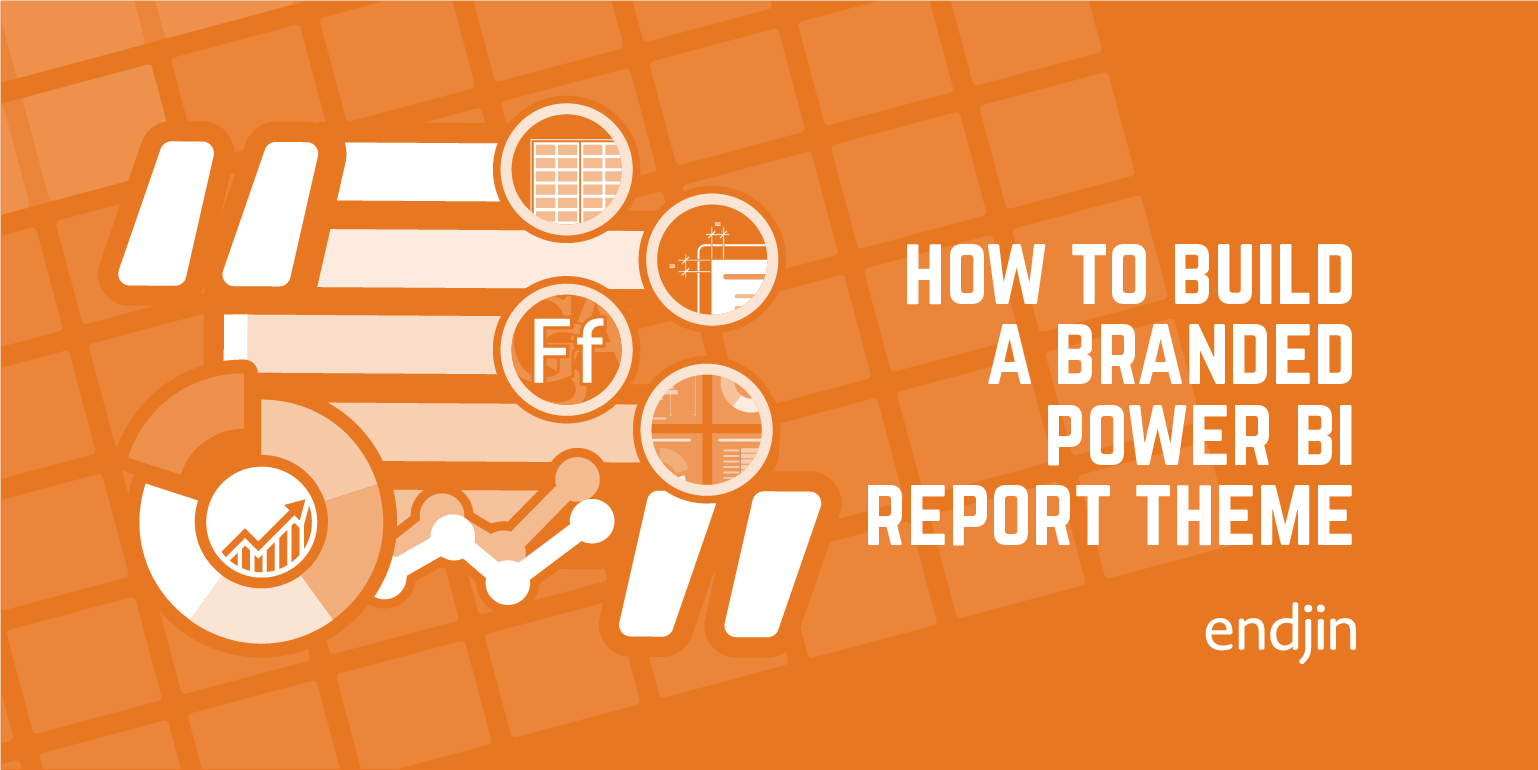
How to Build a Branded Power BI Report Theme
This is the first post in a series where we begin to explore how to translate a companies brand and visual identity into Power BI report, and how adopting a new platform could mean that you need to extend your visual identity and brand language to include Power BI
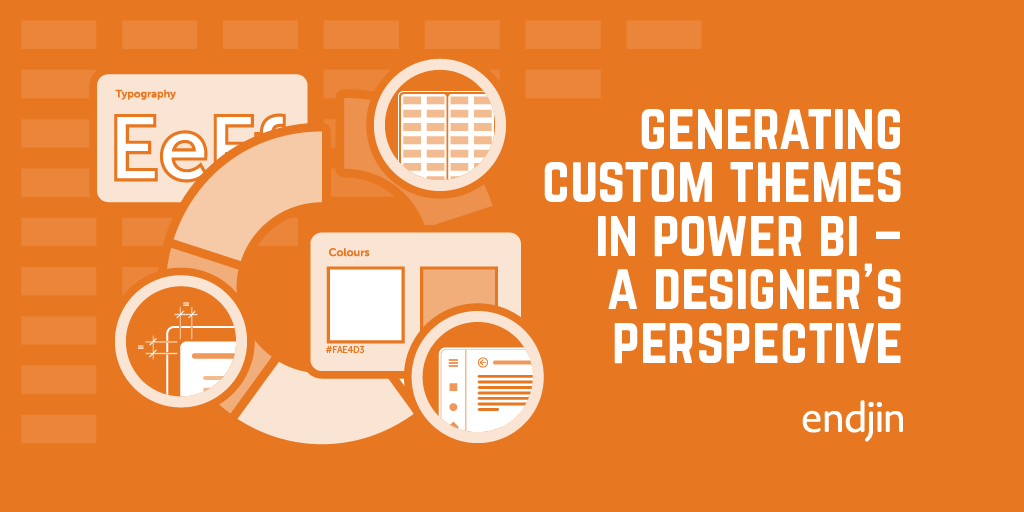
Generating custom themes in Power BI – A designer's perspective
Its good to feel challenged and pushed out of your comfort zone. In this post I talk about custom Power BI theme and share some handy tips for styling Power BI reports.
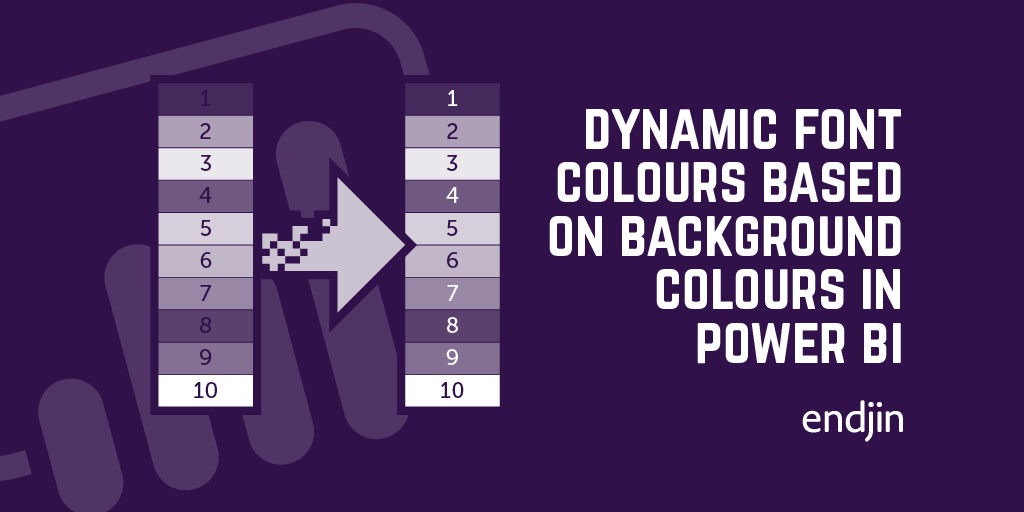
How to dynamically choose the correct font colour based on a background colour in Power BI tables.
Making your Power BI reports accessible is crucial, and one important aspect is legibility. If you're using background colours to represent certain categories, then you need any text that's used in conjunction with that background to be as clear as possible. This blog demonstrates how to dynamically select the best font colour to overlay on any chosen background colour.
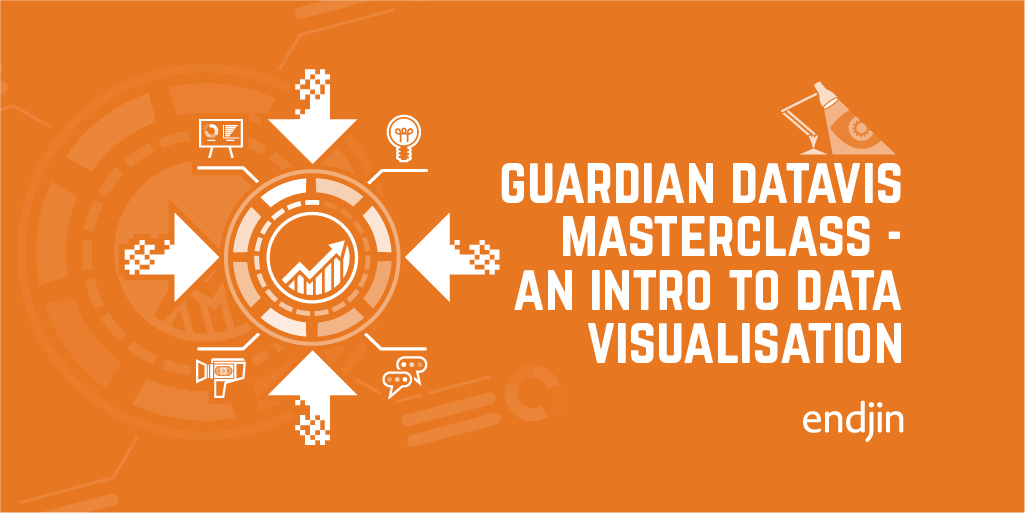
Guardian Masterclass - An introduction to Data Visualisation
A few years ago, I attended a Guardian 1-day Masterclass - Introduction to Data Visualisation. What I did not know then was that it would have a profound effect on how I view design. This blog is a recap of that day and reference points to consider when designing and creating graphics for data visualisation.

Donut chart corkscrew entry animation with d3.js
In this post we show a smooth entry animation for D3.js donut (or pie) charts, using a combination of a sweep and a zoom to give a corkscrew-like effect.
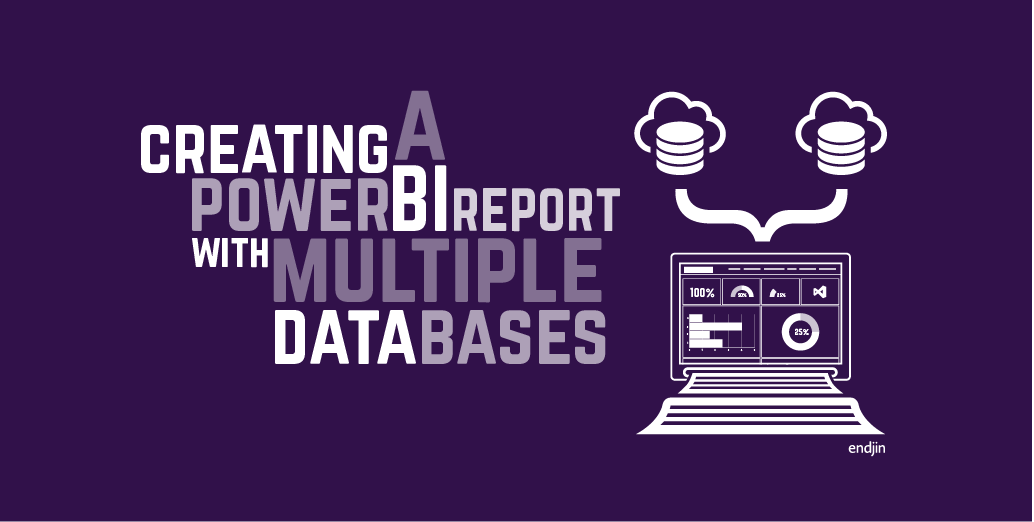
Creating a PowerBI report with DirectQuery and multiple SQL Database sources using Elastic Query
Sometimes you want to build a Power BI dashboard that pulls in data from two different data sources. In this blog post Alice Waddicor demonstrates how you can use DirectQuery and multiple databased via ElasticQuery.
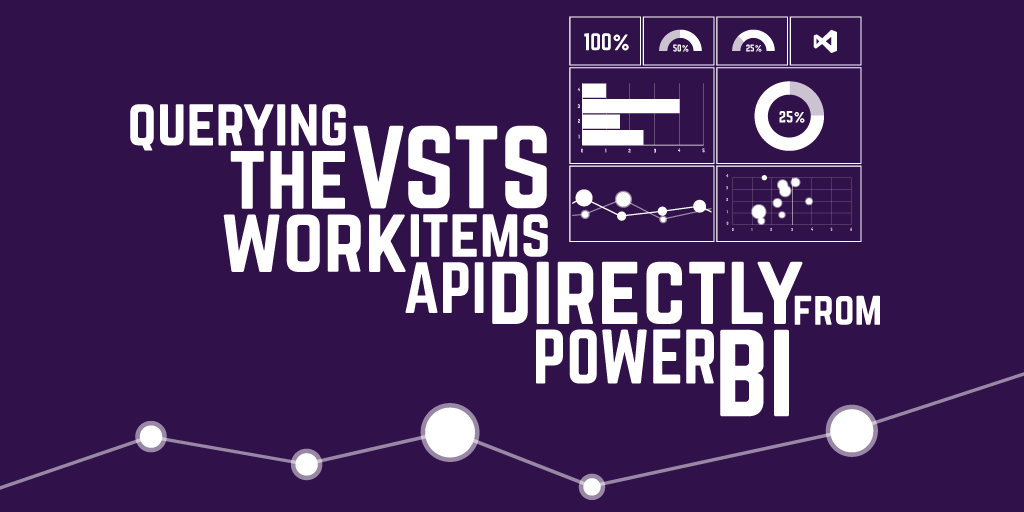
Querying the Azure DevOps Work Items API directly from Power BI
Azure DevOps Work Items offer a lot of power and features out of the box, but sometimes you need insights that Azure DevOps doesn't natively provide. In this blog post Director of Engineering, James Broome, shows how you can use the Azure DevOps Restful API to generate insights and even use Power BI to visualise them in this step-by-step guide.