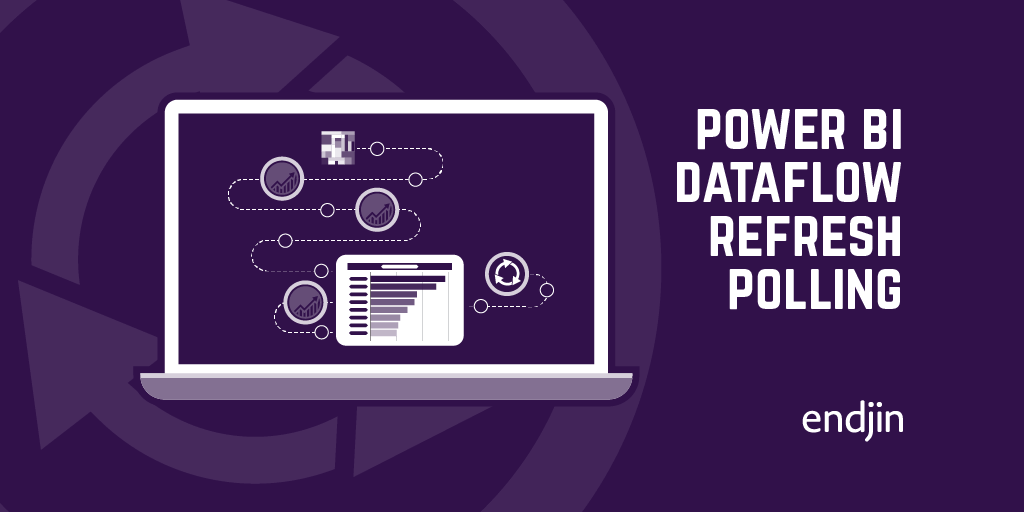Power BI Dataflows
Fully interactive, stunning data visualizations for your business
-
Pros
- No code / low code ETL processing
- Self-service ETL
- Good for Excel professions
- Option to import data into Azure Data Lake Store
- Support for Common Data Model
-
Cons
- Requires dedicated compute plan (A,P,EM)
- Developer experience
- Some APIs lack support for service principals
Read our blog posts about Power BI Dataflows
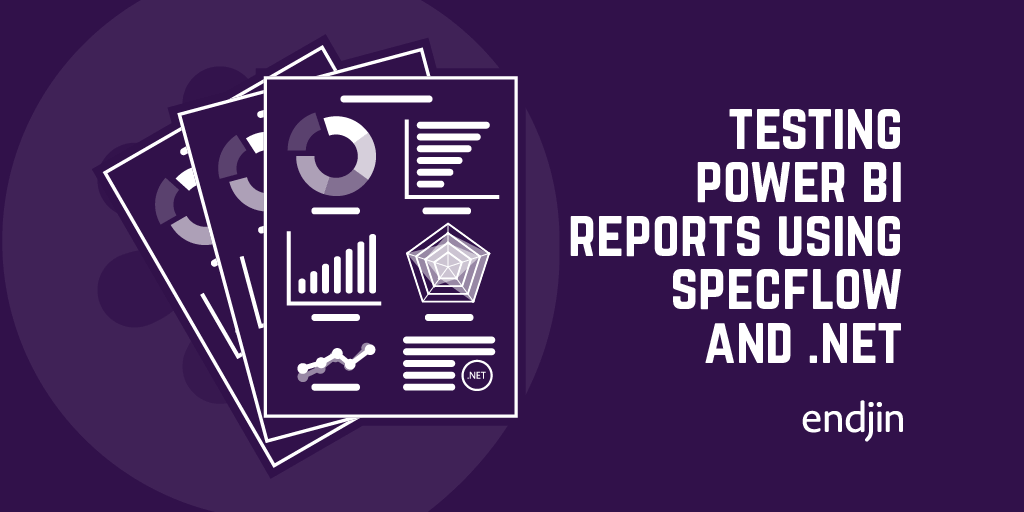
Testing Power BI Reports using SpecFlow and .NET
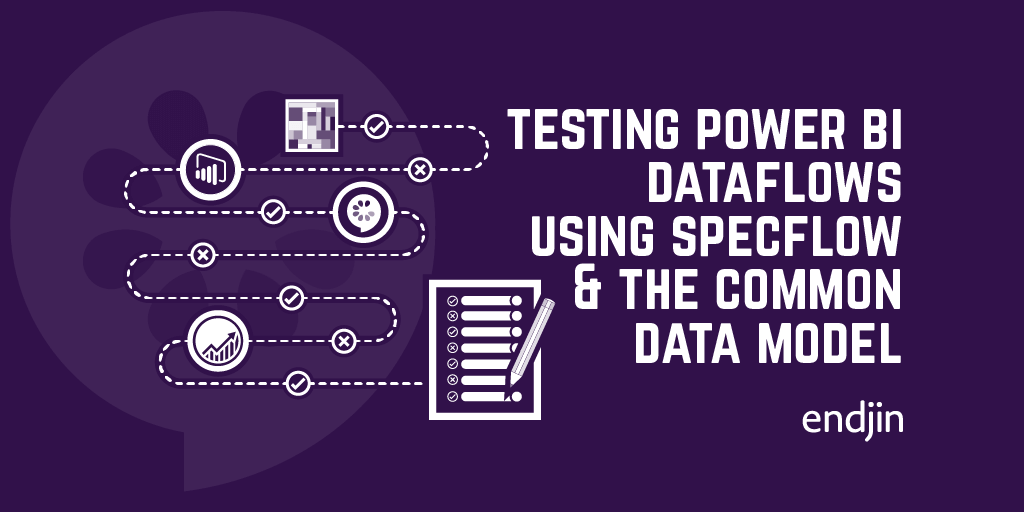
Testing Power BI Dataflows using SpecFlow and the Common Data Model